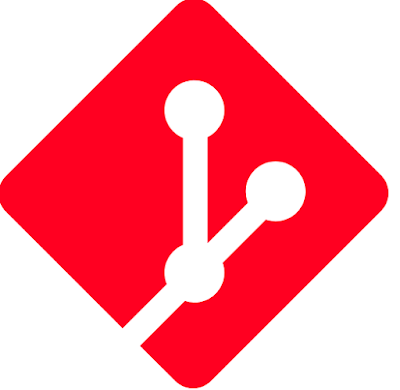Version Control/Source Control
A component of software configuration management, version control, also known as revision control or source control, is the management of changes to documents, computer programs, large websites, and other collections of information. Changes are usually identified by a number or letter code, termed the “revision number”, “revision level”, or simply “revision”. To a large number of developers version control or source control means these popular version control systems GIT, Mercurial, or SVN.
GIT, SVN(SubVersion) both being version control management system, have similarities and differences. Similarities and differences between these two VCs will be an interesting topic to explore. Here is a Wikipedia article which has a comparison of different Version Control Management Comparison Of Version Control Software
On today’s blog we will be highlighting some famous version control tools for GIT:
1) GIT BASH
Git BASH is a command line tool used for Version Control for GIT. Git Bash is the most popular and widely used tool for version control. Git-SCM was initially developed by Linus Torvalds back in 2005
All other tools that are built for version control management use this GIT Command Line Interface tool. GIT is the foundation for any GIT Version Control management tool developed or will be developed.
Git is totally commanded line tool so this shouldn’t be handy to the beginners, but at the same time being familiar with the command line is always recommended.
Download Link: git-scm.com/download
Git CLI is available to download in all OS, servers and embedded systems
License: GNU GPL v2 and GNU LGPL v2.1
2) TORTOISE GIT
This GIT Client Tool is much familiar among the SVN users. Back then while SVN was a leading revision/source control management system, TORTOISE SVN was one of the best SVN Client. TORTOISE SVN is still an amazing tool for easy browsing of commits, revisions, conflicts, check-in, and checkout. TortoiseGit is a Git revision control client, implemented as a Windows shell extension and based on TortoiseSVN. It is free software released under the GNU General Public License.
It is sophisticated to use since it has a variety of features available in its user interface. In windows explorer besides showing context menu items for Git commands, TortoiseGit provides icon overlays that indicate the status of Git working trees and files. It also comes with the TortoiseGitMerge utility to visually compare two files and resolve conflicts. The Difference checking during Merge is very easy in TortoiseGIT.
Download Link: tortoisegit.org/download/
TorroiseGIT is only available in Windows Operating System.
License: GNU General Public License

3) SOURCE TREE
Sourcetree has very large userbase since it is a product of Atlassian. BitBucket, Confluence, Jira, Bamboo are some of Atlassian loud products including source tree. SourceTree simplifies how you interact with your Git repositories so you can focus on coding. Visualize and manage your repositories through Sourcetree’s simple Git GUI.
Source Tree is available in MAC and Windows only. I highly recommend Source tree to manage your source code. But sometimes it gets idle whenever your machine isn’t compatible with the Source Tree Version.
Download Link: sourcetreeapp
License: Proprietary
4) GIT FOR WINDOWS
Git for Windows focuses on offering a lightweight, native set of tools that bring the full feature set of the Git SCM to Windows while providing appropriate user interfaces for experienced Git users and novices alike. Git For windows is developed focusing on the Windows Operating System. I would not personally prefer using GIT For Windows, Since I like the CLI tools more I use Source Tree whenever I face huge merge conflicts in my code.
Download Url: git-for-windows.github.io
License: GNU General Public License version 2
GIT KARKEN
GitKarken is newly developed open source tool for GIT Version Control Management. GitKarken is developed using JavaScript Framework ELECTRON. GitKarken is lightweight and straightforward to use.
Download Url: GitKraken